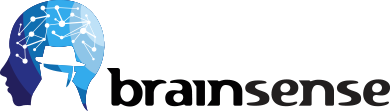
Your business needs the right systems logging and real-time analysis solution to run your business effectively – you need BrainSENSE.
You can’t make a well-informed decision without information, right?
That’s the catch when it comes to being the leader of your business. You want to do what’s best for your company, but you can’t do that if you don’t know exactly what’s going on.
Making the right decisions for your business depends entirely on what information you have available to you at any given time. If you don’t really know what’s happening in your business, how well it’s performing, and where it may be failing, how can you effectively lead it?
This is especially true of your business technology. Without a comprehensive understanding of your IT operations, how can you be sure it’s performing optimally? How can you address potential vulnerabilities and shortcomings?
Let’s put it to the test, right here, right now, to see if you really know what’s going on in your network. Answer these questions as honestly as you can:
- Did someone create an administrator-level user?
- Did someone (or some account) join a privileged group?
- Is someone brute-forcing your RDP servers?
- Is someone brute-forcing your SSH servers?
- Probing your Apache servers?
- Are there operational defects in your AWS enterprise?
Did you answer “no” to any of these questions? Then maybe you don’t know everything you need to know about your business.
The fact is that, for many companies, enabling proper and adequate windows logging never really gets done. It’s not a high enough priority when compared to other tasks, despite how important it is to real business success.
Even when something goes seriously wrong, most companies don’t bother getting the necessary information about the incident. Many companies fail to track which applications crash, how often they crash, when users are created or deleted, or if their group memberships are modified, etc.
While these may seem like small oversights at the beginning, in reality, they can quickly spiral into major catastrophes for businesses of all sizes. A minor application crash may be easily fixed today, perhaps just by restarting it. However, that crash may have just been the first symptom of a much larger problem that could eventually lead to irreparable data loss.
Similarly, you may not think it’s all that important to track the creation and deletion of user accounts, right? You run a relatively small business where everyone knows everyone, so, of course, you’re comfortable placing a lot of trust in each and every one of those staff members. However, in reality, all it will take is one disgruntled employee to take advantage of the fact that no one deleted their user account – before you know it, this ex-employee can cause extensive damage to your business because their access was never taken away.
It all comes down to playing it safe – without the right knowledge, processes, and procedures, your business is left vulnerable to so many possible consequences.
Introducing: BrainSENSE – Our Next Generation Systems Logging and Analysis Solution
These problems are exactly why Brainlink has developed BrainSENSE – the most comprehensive framework for enabling systems logging (Windows, Linux, AWS, etc.), centralizing log collection and providing real-time analysis of what’s happening in your network.
Many applications record errors and events in proprietary error logs, each with their own format and user interface. Data from different applications can’t easily be merged into one complete report, requiring system administrators or support representatives to check a variety of sources to diagnose problems.
Event logging provides a standard, centralized way for applications (and the operating system) to record important software and hardware events. The event logging service records events from various sources and stores them in a single collection called an event log. The Event Viewer enables you to view logs; the programming interface also enables you to examine logs.
Centralizing your logs saves time and increases the reliability of your log data. When windows log files are stored locally on each server, you have to individually log into each one to go through them and look for any errors or warnings. If the server is unresponsive you might be out of luck. If you aren’t sure which servers are affected, you have to hunt through each one, which could take a long time on larger networks. The log files are also safer in a centralized location because even when your instances are terminated or your files are deleted (intentionally or unintentionally), the centralized backup copies of your logs are unaffected.
By delivering this data through BrainSENSE in easy-to-use and read dashboards that are customizable and tailored specifically to your business, we separate the wheat from the chaff, eliminate noise and give you unparalleled power.
At the end of the day, it’s all about the information that you have. With BrainSENSE, you’ll know what you need to know in order to make your business even better.
Learn more about BrainSENSE by visiting http://brainlinkinter.wpengine.com/brainsense/.
The Brainlink team is ready to help you harness real information about your network for the good of your business. Reach out to us at {phone} or {email} for more information about BrainSENSE and what it will do for your business.
