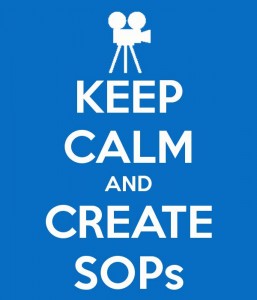 SOPs are your way to document any given process in your business’ operation, from macro tasks like budget development, to daily rudimentary duties like sales pitches. By documenting every single possible aspect of your business, you develop a culture of SOPs that will minimize your time and money invested in a given action, and maximize the quality, and therefore, profit.
SOPs are your way to document any given process in your business’ operation, from macro tasks like budget development, to daily rudimentary duties like sales pitches. By documenting every single possible aspect of your business, you develop a culture of SOPs that will minimize your time and money invested in a given action, and maximize the quality, and therefore, profit.
What Does The SOP Library Include?
Brainlink currently has over 900 SOP’s in our library, and over 400 are available for licensing to any other IT provider or company on the planet. At the minimum, you’ll get a 388-page standardized training manual, which is what we use for training the Brainlink team. It will also include links to your critical vendors, such as ConnectWise, Continuum, Cyberoam, GFI, Sophos, etc. We’ve found that, usually, employees aren’t told in a uniform, standardized manner who their vendors are, and who to call for support. The SOP Library will take care of that for you.
We also provide you with training on how to create your own SOP’s, as well as a number of other standard MSP tasks, such as how to install VMware server 5.5, how to set-up AD1+AD2+Exchange in a training environment, how to install Cyberoam firewalls, how to use ConnectWise to create configurations, projects, and staff training, how to setup the PRTG server, how to create PRTG slave servers, and how to do PRTG monitoring.
Other default features of the SOP Library Include:
- Customizable Runbook cover page (for your company name and logo)
- SOP Template
- Runbook creation technology
Why Should You License The SOP Library?
One of the key benefits of SOP Culture is how it helps you train your staff. The entire Brainlink staff, from level 1 to level 3, has gone through the same training and in the same time frame; for example, we train everyone on how to install a VMware server on week two of their job.
The purpose of this training (for which we allocate between two and three billable days) is so that each member of the team knows everything they need to know. This means they won’t be asking unnecessary questions, Googling nonsense, or taking risks. However, this training won’t make them overnight experts; it’s only meant to expand their horizons and give them a larger map of the IT world so that they have an understanding of VMware, Exchange, Cyberoam and every other tool we use. We also provide OSX -based SOP’s. While we don’t run into OSX often, as we get more competency in Mac, we’ll be adding it to the training manual as well.
How Do You Build Your Own SOP Culture?
The building blocks to unique SOP Culture are:
- At a minimum, start by creating three SOP’s. The first one is for your new employees, something like, “How do you configure Outlook on a smartphone for email?” This might be a 5-step process, it might be a 20-step process, but regardless, it’s important to start somewhere.
- Then have your current staff develop an SOP involved with the onboarding of a new employee, such as setting up a work desktop. When the new guy or gal comes on board, let them set up their own desktop using that SOP. Let them remove all the junkware, let them install their Outlook, ConnectWise, Continuum NOC agent, firewall agent, spam filtering, etc. Let them learn on the job by using themselves as their own guinea pig, because if they screw-up a laptop setup they are incentivized to fix it because they can’t move any further before they’ve done so.
- Take your favorite client, and have your team create the SOP’s on how to set up a desktop for them. Keep in mind that while one client will only need a simple setup process for their desktops, others may require a number of unique desktop SOPs for their business, given the specialized software and programs they may use. This teaches you how to build custom SOPs, and create specific SOP libraries specifically for your different clients.
- Lastly, develop SOPs for your wrap up processes. You’ve got the software installed and you’ve created the user, now you need to test it all before giving it to the client. Test their Outlook, send test emails in Gmail, access the internet, access the key resources, do a print test on every printer profile, etc.
Keep in mind that, even though building SOP Culture can be costly and time-consuming at the start, the more often you do it the better you will get. This will soon help you achieve undeniable business-wide benefits, including:
- Creating SOPs is a one-time cost to you. Reusing them on daily, weekly, monthly basis will make your staff more productive.
- Training manuals lower your hiring costs and training costs.
- SOPs help you reduce client stress. How many of your clients have complained to you that your staff members are screwing up simple processes, or making the same mistakes? A well-built SOP culture will quickly neutralize these risks.
The {company} SOP Library Can Be Yours!
Interested the licensing? Current pricing is available at http://www.sopculture.com/pricing/
There is a one-time fee for one-time setup, which includes:
- Setup of your Confluence server (on your equipment or ours)
- Three years of run book plugins
- Three years of semi-annual upgrades to your library
- Access to future SOPs (we are increasing licensing rates every quarter)
- The means to build your own SOP culture!
About {company}
Brainlink by itself, we were created in 1994. We’ve been profiled in numerous media. I am very, very, very passionate about SOP’s, SOT’s, Process, and most importantly Profitability. And we recently won the 2015 SmartCEO award for SOP Culture.
Your first step is to bookmark SOPCulture.com. This is where I publish, promote and announce webinars and other resources. A lot of things I’m writing about regarding SOP’s and Processed are published on SOPCulture.com, and brainlink.com, RajGoel.com, and LinkedIn, etc., so there’s no way you or your staff can say you don’t know how to find this information. We make it public, and we’re loud and proud about it.
Who Is Raj Goel?
- As a security professional, I’ve appeared on Fox, PBS, CNN, and at a number of security and vendor conferences.
- As an MSP, I was DATTO’s first keynote speaker in 2013 about compliance.
- I’ve spoken for Cyberoam, Continuum, MSPRadio, ITNation and more.
- I am a proud graduate of the Robin Robins School of Marketing.
- I’ve written two books: UNPLUGGED Luddite’s Guide To CyberSecurity.: What To Teach Your Kids & Grandparents Before They Access The Internet
